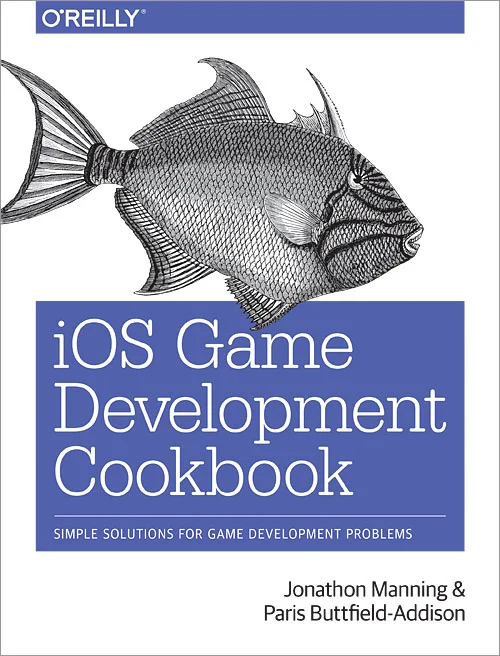As mentioned in the Spacing article, where Spacing is the placement of instances through time, Timing is the distribution of time across defined instance points, or keyframes.
Techniques
Real World Imitation
All good animators spend a great deal of time looking at real-world reference footage. Animal motion, the motion of objects under gravity: stones, balls, feathers, objects halted by a rope. Using natural timing at least as a starting point will cause objects to appear much more real. The closer the timing of an imaginary object mirrors a counterpart in reality, the more readily a viewer will accept it, irrelevant of how ridiculous the subject itself is. For example, an animated desk lamp that moves with the timing of a real, living creature can be more easily believed by an audience than a hyper-realistic figure which moves sluggishly or haltingly.
Where spacing demonstrates path of motion and slows and starts at a micro level, the wider choices about where objects move at what times is determined at a macro Timing level. These two concepts do blur quite a lot at their borders; I think of timing as requirements and spacing as the flair of a motion.
Timing Contrast
If one were listening to a drum which kept steady 4:4 time it would become very boring very fast. But with a second instrument playing a melody, or a second drum playing a different beat, interesting new combinations arise and we’re enjoying contrasts in timing. In terms of animation, this means that monotonous or homogenous motion across multiple objects is going to look bland, and a dynamic and heterogeneous cascade of objects moving at different speeds and in different styles, whilst requiring a little more effort on the part of the animator, will look much more interesting!
This isn’t always desirable, as often an audience is required to concentrate on something that isn’t moving, and in those situations a panoply of motion cues isn’t going to be advantageous.
Secondary Animation
Imagine a car driving around a corner (and our spacing is evenly distributed around the corner as we’re recklessly not slowing down), I guess you could say that this would be our Primary animation (an object appearing to move on it’s own initiative/by it’s own power). If the car has a trailer though we might call the motion of the trailer Secondary animation (an object’s motion that is separate from, but mostly determined by a primary object).
The other forces acting on the trailer might be gravity, it’s own momentum, the elasticity of the tether to the car, and if it were a lighter object, such as a flag, wind might be another factor. A flag on a stick, long hair on someone’s head, the tail of a kite, an injured arm hanging loosely from someone’s shoulder, even your clothes on your body are all examples of a secondary action linked to, caused by, but not identical to, a strong primary motion force.
This linked or tethered motion often provides a nice timing contrast, and good use of secondary animation both accentuates and deepens a motion and makes it much more interesting and attractive to a viewer. In fact, the emergent action of an object under forces is often more interesting than the primary motion. In touchscreen interface motion, the primary motion could be considered to be the gestures of the user and the interfaces move as secondary action.