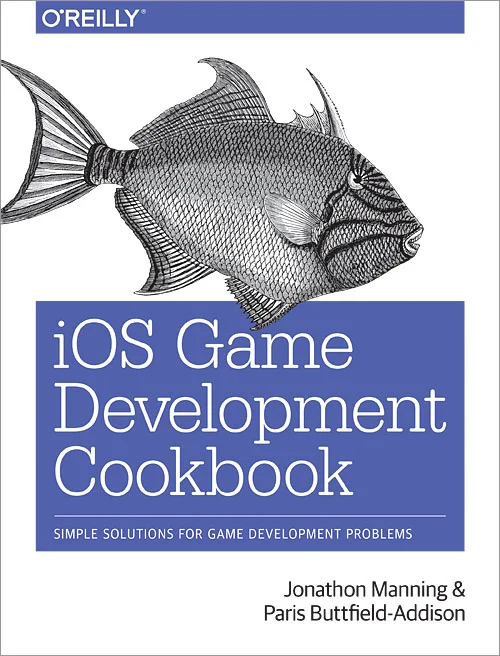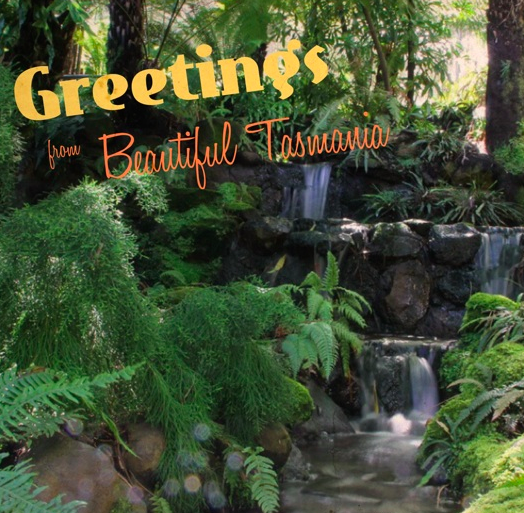First, books!
We're very pleased to announce that our latest two books are now available! The first, Learning Cocoa with Objective-C Fourth Edition, is an update to our previous third edition book, this time co-written with our frequent collaborator and co-conspirator Tim Nugent. It covers everything existing programmers need to skill up with the latest in iPhone, iPad, and Mac development technologies.
The second new book is the iOS Game Development Cookbook; it provides a huge range of recipes for common things you need to when building a game for iOS (or any other platform, if you're willing to translate the examples out of Cocoa and Objective-C, or even for things that aren't games if you're creative!)
We're really proud of both of these books, and hope you find them useful and enjoyable! Let us know what you think, or if you have any questions. You can find more details, and links to sample code, on our books page.
Second, training!
If you like our books, then why not try our training? Check out our previous blog post to learn more about our upcoming Melbourne iOS developer training.
Finally, conferences!
We're very pleased to be speaking at the (very awesome) O'Reilly Open Source Convention (OSCON) again this year – for the fourth time in a row! We'll be presenting our mobile app design workshop “Unfortunately, Design Tutorial Has Stopped”, and Other Ways to Infuriate People With Mobile Apps with frequent collaborator Chris Neugebauer, as well as the session How Do I Game Design?, exploring the basics of game design.
Additionally, Tim Nugent (our co-author on the latest Learning Cocoa book) will be presenting the session My Friends Keep Leaving and it is Ruining Board Games Day, which explores the state of augmented and remote board gaming; Chris Neugebauer is also presenting the session Portable Logic/Native UI exploring best practices for building mobile apps that need to run on multiple platforms. It's all sure to be excellent! Do try it.